Many thanks for being a part of the Intuit® Developer portal and for your continued partnership with us.
Awhile back when you asked for a collaborative way to build Apps, we delivered the feature of ‘Teams,’ where you can form a shared space around your teammates to bring productivity and collaboration and, at the same time, avoid security issues like password sharing.
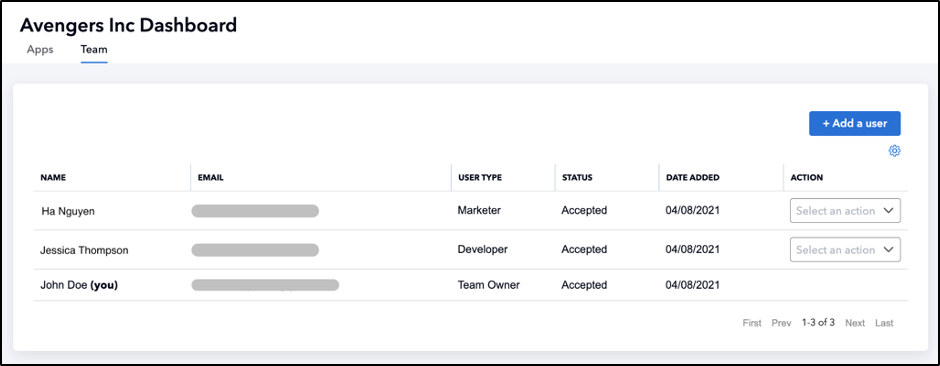
As an extension, we are providing the ability to have Audit logs at App level so that there can be full transparency in this team setting. This feature allows the team to understand who updated a specific attribute (let’s say privacy policy url or App logo) so that other teammates, and especially the owner/admin of the team, can be aware of the change.
You can now access this feature, in the Left navigation bar, when you click on a specific App.
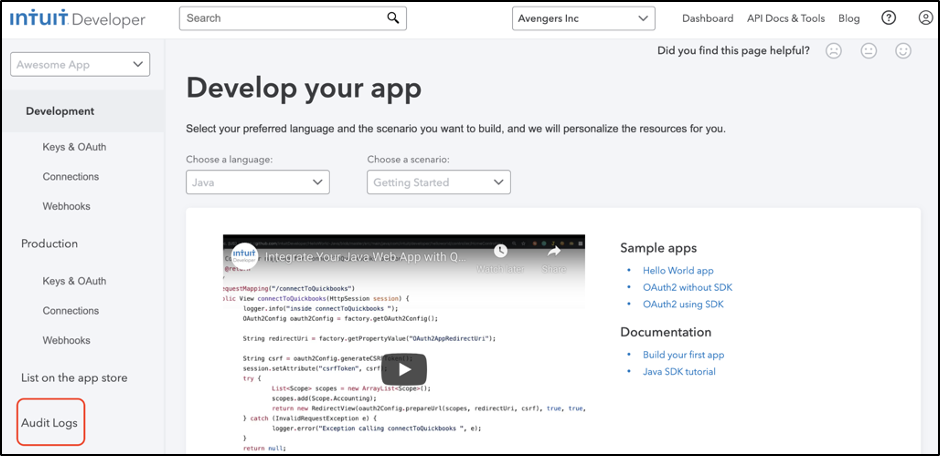
Currently, the events being tracked include App creation, Development settings (Keys & OAuth), Production settings (Production tab, Keys & OAuth), List on App store, and others.
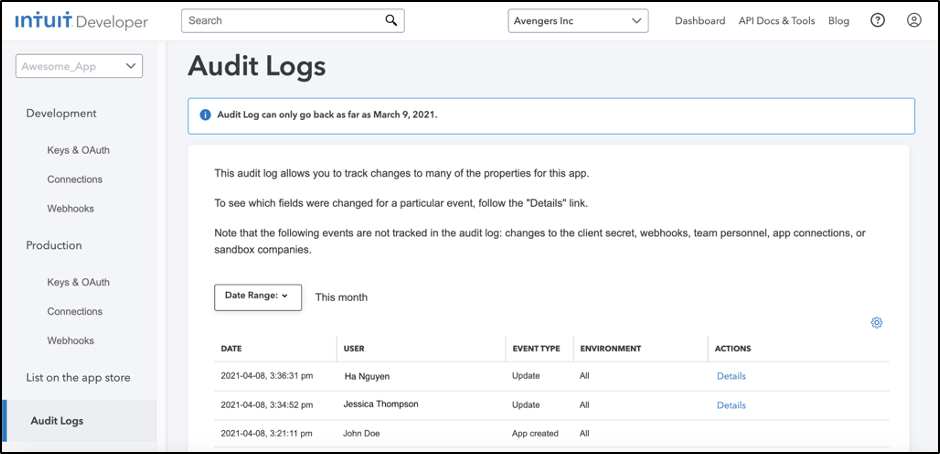
Let’s say one of the developers on the team adds ‘Regulated Industries’ in Production settings and changes the ‘App name.’ The Audit log will allow everyone on this team to see that the change has been made and audit it. It could be just at a snapshot level (as shown above), or in a detailed manner (when you click on ‘Details’ link).
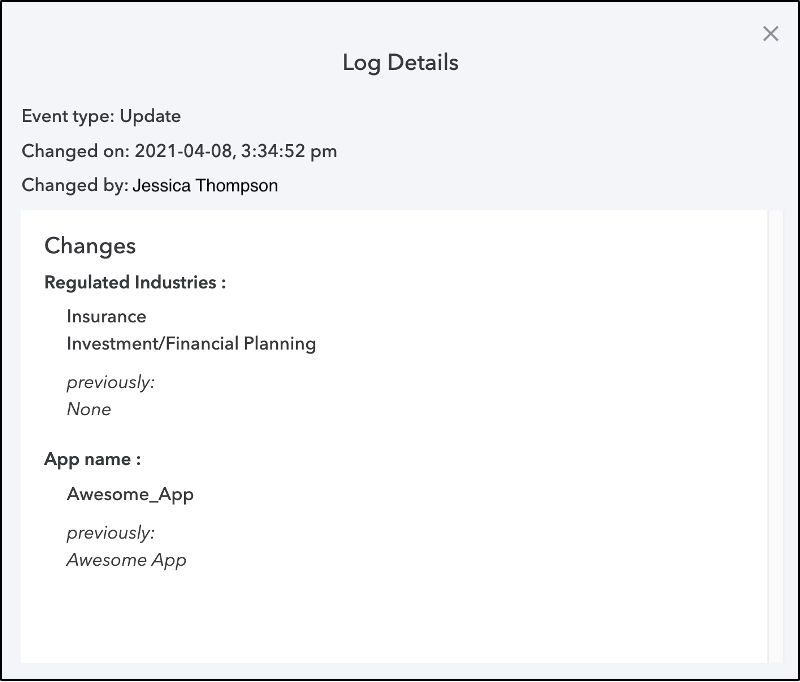
Benefits of the feature include increased transparency among team members, increased security with the aspect of production and App store listing settings, and reduced need to contact support – thereby saving your precious time! We will be adding even more attributes and events to be audited in the future. Stay tuned for more updates!
